Openbucks Gift Card

 Currently unavailable
Currently unavailable
No Gift Cards Available
Openbucks envision a world where online payments are affordable, safe, and available to everyone.
How to Redeem an Openbucks Gift Card?
-
Log into the official Openbucks site.
-
Select 'Cash and Gift Cards' (sometimes under 'More Options') from the merchant checkout.
-
You'll be redirected to Paysafecard to select a gift card method i.e. Obucks.
-
Enter your Openbucks gift card number and PIN when prompted.
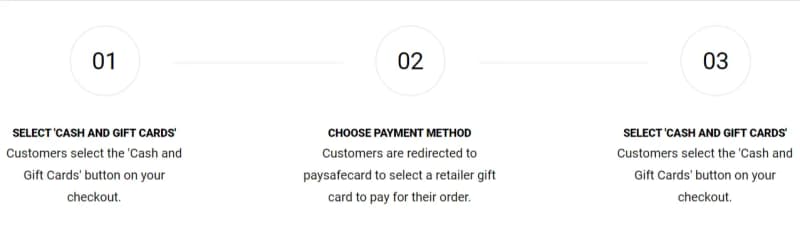
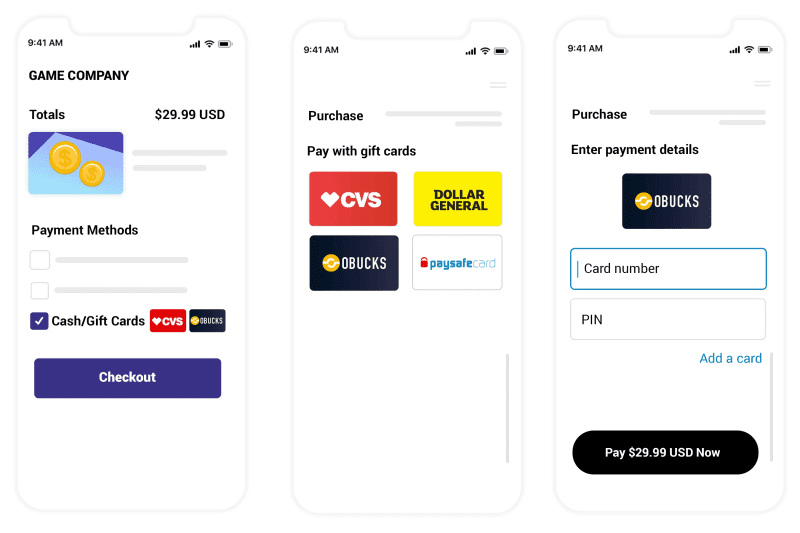
How to Check Obucks Balance?
-
Once you are signed in to your account
-
Visit Openbucks Balance Check
-
Enter the Openbucks Gift Card number and PIN
-
Click "Submit"
- You agree to give us accurate and complete information when you use Openbucks Services.
- You agree not to use the Openbucks Services to violate the law or to engage in fraudulent conduct.
- You agree to pay any shipping and handling charges associated with your Obucks Card and prepaid access products issued by Openbucks Merchants.
- You represent and warrant that you have the legal right to use any Obucks Cards provided by you and used to initiate any transaction.
- If you have any questions or concerns about a good or service purchased from an Openbucks Merchant, you should contact the Openbucks Merchant directly.
-
When will I receive the Gift Card?
-
How to redeem Openbucks Gift Card?
-
What can I buy with Openbucks gift card?
-
How long is Openbucks Gift Card balance valid for?
For additional questions, you can leave us a message here, and we will get back to you shortly!
Happy shopping!



